More about myBooklet BC
myBooklet BC Features
- Carefully chosen easy-to-use forms that will walk you through creating your own booklet
- Ready-to-use professional design templates
- Valuable resources to give you support and inspiration
How do I get started? | Step-by-step guide
Please follow these 5 easy steps to create your own myBooklet BC.
Create your myBooklet BC account and login. It's FREE for everyone!
TIP:
You don't have to install anything to use myBooklet BC! All you need is a computer, internet brower and an internet connection.
Click on the "CREATE NEW BOOKLET" button.
IMPORTANT: After login, you will land on the "My Booklets" Page.
TIP:
You can create up to 10 booklets at a time
Fill out carefully chosen and easy-to-follow myBooklet BC forms.
IMPORTANT: You can draft your ideas beforehand on your computer using the optional fillable myBooklete BC forms. Login required to download this file.
IMPORTANT: Please collaborate with your support team to ensure your information is clear and easy to understand.
TIP:
There are 14 sections in myBooklet BC forms. Only first 2 sections are mandatory.
TIP:
You can skip any section you don't want or need.
TIP:
You can save your booklet at any time and come back later to finish!
TIP:
You DO NOT have to fill out the sections in order. Jump around and work on the sections you want.
TIP:
When adding text, keep your text plain and simple! Keep Person Centered Planning in mind and use respectful language.
TIP:
A picture is worth a thousand words! Tell your story more effectively with your own images!
Click on the "EXPORT" button in the booklet information box to save your booklet. Your booklet will be saved in the form of a PDF file to your computer.
TIP:
TIP: You can only export your booklet when the status of all the forms are set to "Skip" or "Done".
TIP:
Before exporting, you may change the order of your myBooklet sections.
TIP:
You can click on the "Preview" button to see your booklet before exporting.
Share your booklets with everyone and update it regularly!!
TIP:
Please share your booklet with your families, friends and supporting team.
TIP:
Updating your booklet with myBooklet BC is easy! Simply login again and update your booklet.
TIP:
Don't forget to give us feedback to make the myBooklet BC as best as it can be!